META TAG CACHE CONTROL | META CACHE CONTROL TAG
Meta Tag Cache Control
Meta Cache Control | Cache Control Tag
How to use Meta Cache-Control Tag on your website? The meta cache-control tag allows Web publishers to define how pages should be handled by caches. They include directives to declare what should be cacheable, what may be stored by caches, modifications of the expiration mechanism, and re-validation and reload controls.
Cache memory is an extremely fast memory that is built into a computer’s central processing unit which allows programs to operate more quickly and efficiently.
Most browsers store pages that have been accessed frequently in their cache-memory, so whenever you access the pages again, the information and pictures don't have to be downloaded again. Internet Explorer stores web-pages and web files in the file Temporary Internet Files on your computer.
An HTML cache-control tag does not influence your search engine ranking. Meta tags that do have a lot of influence are the title of your page, the keywords, and the description meta tags. Google also uses the Cache feature. Instead of analyzing a webpage in real-time, pages are stored in the database of a search engine. This is a method to generate search results more quickly.
The Meta HTTP-EQUIV CACHE-CONTROL is specifically used by Internet Explorer.
The allowed values are:
- Public - may be cached in public shared caches
- Private - may only be cached in private cache
- no-Cache - may not be cached
- no-Store - may be cached but not archived
How to use meta http-equiv="Cache-control" in your HTML
An example of the meta tag http-equiv="cache-control"
Add the following meta tag in the source of your web-page. The difference in spelling at the end of the tag is either you use " /> = XML or "> = HTML.
Where should you add this Cache-control tag?
You may add this Cache-control meta tag to all of your web-pages, so not only on the first index page. Make sure that on every page relevant meta tags are added. Add keywords and phrases that are relevant and correspond to the text and the language on that specific page. It might be a lot of work to add specific meta tags to each page but you will notice in time that it works!
Meta tags Summary - Important SEO things to remember
The directive CACHE-CONTROL: NO-CACHE indicates cached information should not be used and instead requests should be forwarded to the origin server. This directive has the same semantics as the PRAGMA: NO-CACHE.
Clients SHOULD include both PRAGMA: NO-CACHE and CACHE-CONTROL: NO-CACHE when a no-cache request is sent to a server not known to be HTTP/1.1 compliant.
Note: It may be better to specify cache commands in HTTP than in META statements, where they can influence more than the browser, but proxies and other intermediaries that may cache information.
Tags: Cache-Control Meta Tag, Meta Tag Cache Control, Meta Cache Control Tag, Meta Cache Control, Cache Control Tag
Profile Creation Websites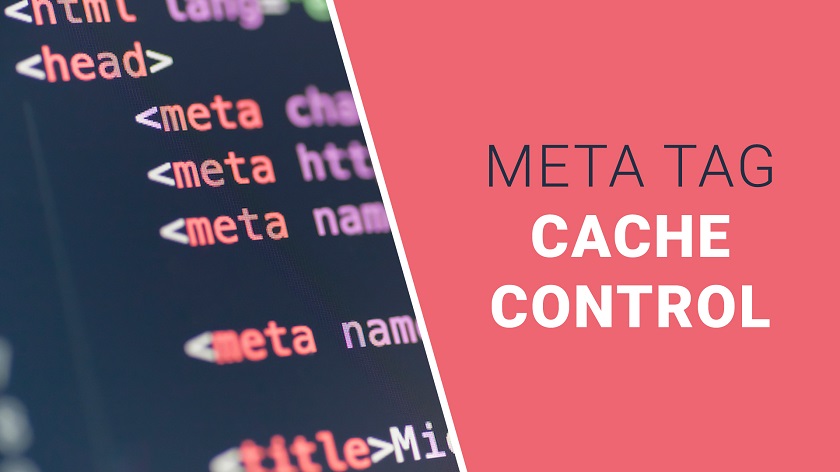

Hii
ReplyDeleteNice Blog
Guys you can visit here to know about
Social Media Marketing Services Delhi